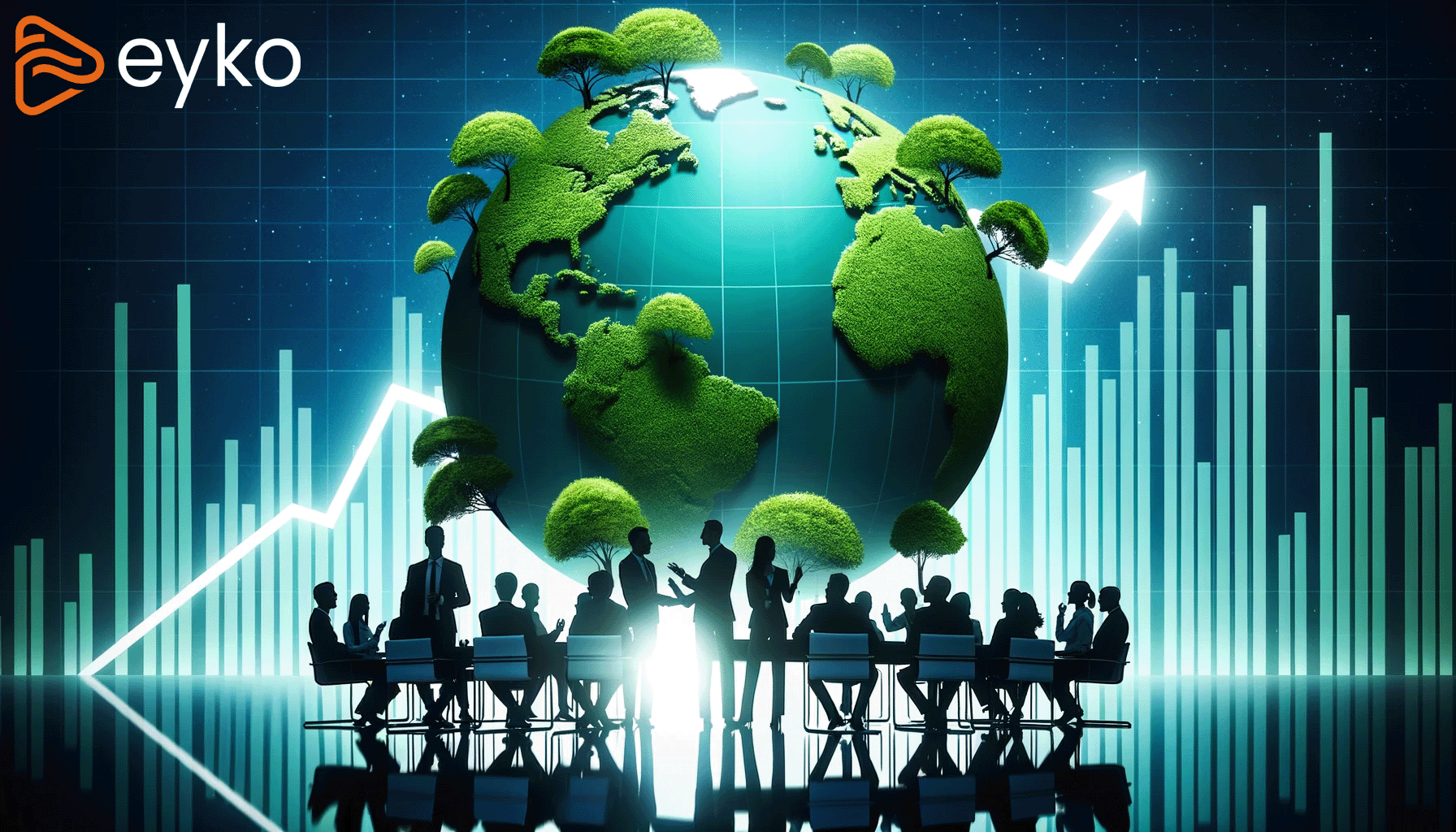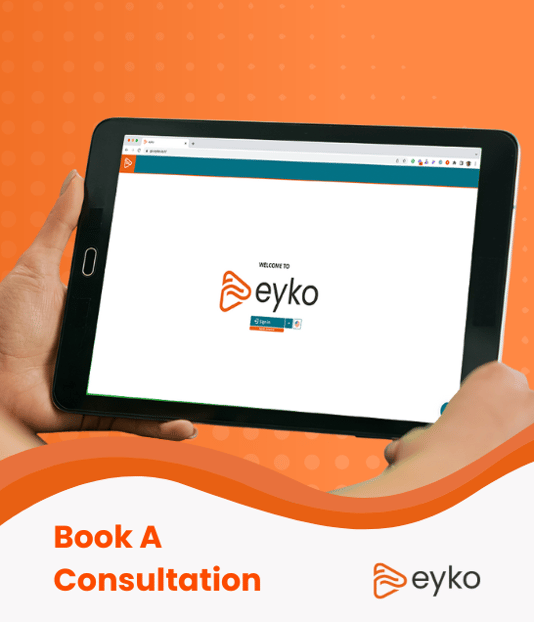Operational Reporting across enterprise applications - simplified.
"Surely it can't be that difficult!" is a common refrain of many companies. "Can't we just take our operational reporting tool and point it toward the systems that hold all the data we need?” This question is quickly followed by the realization that current operational reporting solutions are designed to report over data from one, but not all, systems.
Digging Into the Problem a Bit Deeper
At the core of this issue is data – how it's formatted, stored, and accessed. Using a reporting solution designed to work with one system against all the others creates more problems than it solves. The result is a lot of time wasted trying to make the reporting solution work, data that's inaccurate, or even worse, both. But is this the way it has to be?
Enterprises have long been struggling with operational reporting across multiple enterprise systems.
The data is often siloed in different departments or even different business units. The IT team spends a lot of time and effort trying to wrangle this data into a form that can be reported on only to find that the data is inaccurate, incomplete, or just plain wrong.
The difficulty is that the problem is multi-layered. By digging deeper into some of the things that make this problem so hard to solve, we can quickly appreciate why nobody has cracked the code. Yet.
The starting point for some solutions - and the stumbling block for others - is the ability to connect to all the systems you need to pull data from. In today's world, pre-built connectors and application-specific APIs have increased your chances of finding an operational reporting solution that can connect to your particular cocktail of systems. However, simply connecting to systems is the easy part. The challenge is connecting to all the systems efficiently, effectively, and accurately.
The next layer of the problem is data blending and integration. Even if you've found a reporting solution that can connect to all your systems, you still need to be able to blend the data before you can report on it. Each system will export data in its unique way, so you need to be able to transform the data into a uniform structure. Changing data can be time-consuming and error-prone, especially when dealing with large amounts of data.
The attempt to create data uniformity quickly eliminates the many alternatives still in contention.
A Simple, Yet Difficult Example
Let's say you use JD Edwards as your ERP system and Salesforce as your CRM system, and you want to do a quick analysis of what you have sold to all your customers, what you billed and have been paid for, and what you are hoping to sell in the future. To do this, you need to be able to connect to both systems and blend the data.
This might sound like a simple enough task, but it quickly becomes complicated when you consider all the different ways that data can be formatted and stored in each system. For example, JDE, like most ERP systems, has its own way of storing dates, currency decimals, numbers, and text. Even the names of tables can differ from one system to another.
To make matters worse, in some cases JDE stores period values in rows, while in others, it stores periods in columns. JDE inconsistencies can make it extremely difficult to accurately blend data from within, let alone from different systems, to create a single report.
Salesforce is an excellent example of a modern CRM. Its design is sleek and tabular, making it easy to find the information you need. However, its simplicity is also its downfall. Salesforce can be challenging to use, and its interface is not always user-friendly.
When it comes to data, Salesforce is a bit more flexible than JDE. However, Salesforce also has its own way of storing dates, currency decimals, numbers, and text. Salesforce's nuances make it difficult to blend data from it with data from multiple systems.
The bottom line is that unless you can clean up the data and transform it, you will never be able to join and blend it. In effect, you will struggle to deliver even this rather basic report.
Now it becomes easier to understand why such a solution does not exist. Data connectivity and data integration are the easy bit. Building an out-of-the-box multi-data source operational reporting solution is complex. You need to connect to all the systems, but you also need to understand all the individual quirks of these systems so you can transform and blend the data to deliver the reports people require.
People often try to patch together different solutions to get the best of all worlds. This is especially true in business, where people are constantly trying to find the perfect solution to fit their needs. However, this can often lead to more problems than it solves.
Take, for example, the patchwork of enterprise reporting solutions that many businesses use. This invariably includes a combination of the existing enterprise applications' reporting solutions, Excel, a data warehouse, and various Business Intelligence dashboards. Each piece can offer something to the overall solution, but this patched-together solution fails to deliver the type of operational reporting people have grown to expect.
Reporting solutions do a great job reporting over data in the systems they were designed for, but they are system-bound, based solely on the system the data comes from.
Data warehouses help pull data together from multiple systems, but they are rigid in design, not real-time, and do not support ad-hoc inquiry.
Many people praise Excel as the go-to tool for anybody looking to get their hands dirty and do some serious analysis when it comes to data. While Excel can be a robust data tool, it also has limits - especially with massive data sets. One of the most significant issues with Excel for data analysis is that it necessitates a lot of manual work. To get data into the desired format for analysis, you often have to go through many steps - including copying and pasting, which can be very time-consuming and prone to error.
Business Intelligence dashboards can deliver set-piece type reporting. However, dashboards still require a lot of setup and IT support to get them up and running. Additionally, dashboards can be difficult to change due to complex modeling. This can make it challenging to deliver the on-the-fly reporting that users often need.
So, if reporting solutions are system-bound, data warehouses are too rigid, Excel has its limits, and business intelligence dashboards require too much set up - what's the answer?
The answer is a data platform that is built to handle multiple data sources, is agile and easy to use, and can be quickly deployed without the need for IT support. When looking at it this way, the path to a solution becomes clearer.
Enter The Solution: A Data Platform
A data platform is an affordable, quick, easy-to-modify, operational reporting solution that is - most importantly - designed to be used by end-users who need information quickly, rather than IT.
Benefits of A Data Platform
- Save Time: A data platform can help you quickly connect to multiple data sources, prepare and organize your data, store and share high volumes of data, and use the platform to create operational reports.
- Save Money: A data platform is usually less expensive than purchasing another traditional reporting tool.
- Improve Decision Making: A data platform can help you make better decisions by providing quick and easy access to the information you need.
With a data platform in place, the only thing left to do is to present the results. Products like Power BI, Tableau, and Qlikview do a great job for your more "set piece," fixed-type reporting. And Excel has become the tool of choice for people who want to do ad-hoc inquiries or slice and dice data.
But, regardless of the tool used for presentation, a data platform ensures that everyone is working off the same data set. This eliminates wasted time waiting for reports from different silos or departments. It also reduces the number of resources required to maintain multiple copies of the same data. Having one version of the truth also reduces the risk of errors and discrepancies.
With a purpose-built data platform, multi-source operational reporting can still be successful, as it was in the single-source world of the past.
Share this
You May Also Like
These Related Stories
.png?width=1120&height=630&name=Why%20Has%20Operational%20Reporting%20Become%20So%20Difficult%20(1).png)
Why has Operational Reporting become so difficult?

eyko Solves Customers' Problems