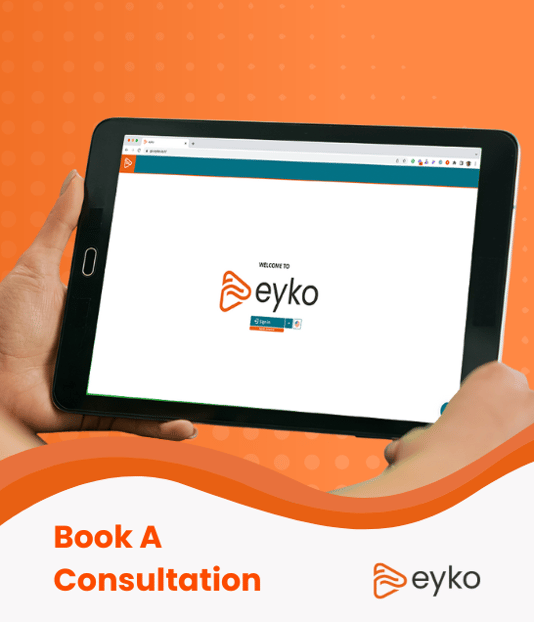Making Smart Choices in Your ERP Migration: Keeping Costs in Check
Introduction
Moving from an on-premise Enterprise Resource Planning (ERP) system to a cloud-based ERP system is a significant decision for any organization. The allure of scalability, flexibility, and access to the latest features is undeniable, but this transition also comes with its set of challenges. In this blog post, we'll explore some key decisions you'll need to make during an ERP upgrade or migration and how these choices can impact your budget. Specifically, we'll delve into three critical decisions that can influence the quality of information you derive from the new system and the time it takes to implement the change.
Chart of Accounts: To Change or Not to Change
Your chart of accounts is the backbone of your financial system, and over time, it can become convoluted to accommodate changing business needs. During an ERP migration, you'll need to decide whether to retain the existing structure or implement a new one. Here are the key considerations:
- Business Evolution: It's likely that your business has evolved since the initial implementation of your ERP system. You might have introduced new products, services, or divisions, or changed your organizational structure. This is a prime opportunity to revisit and revamp your chart of accounts to align it with your current needs.
- Data Projects: Changing your chart of accounts isn't a simple decision. It can lead to significant data projects to establish new master data for the system. This involves cleaning and reconciling data and ensuring that what's in the new system matches what was in the old system at the time of cutover.
Changing your chart of accounts is a big undertaking, but it can lead to a more streamlined and relevant financial structure. It's essential to carefully plan and execute this decision as it can affect data quality and reporting down the line.
Handling Historical Data: Preserve or Archive
Most organizations have accumulated years of historical data in their old ERP systems. This data holds value not just for regulatory compliance but also for historical trend analysis, customer lifetime value assessments, and more. Here's what to consider when deciding what to do with this data:
- Data Value: Historical data can be invaluable for assessing long-term trends, making predictions, and understanding your business's history. While only a limited amount of historical data may be required for regulatory purposes, preserving more data can be beneficial for strategic decision-making.
- Reporting Requirements: Reporting around historical data typically falls into two categories - ad hoc queries and blending historical data with current data for in-depth trend analysis. These requirements can impact your choice regarding historical data.
- Performance and Cost: Loading all your historical data into your new cloud-based ERP system can be expensive, both in terms of storage and performance. It's crucial to find a balance between data preservation and cost-efficiency.
Managing historical data during an ERP migration is a complex decision. Striking the right balance between retaining valuable information and controlling costs is crucial.
Report Rebuilding: Reuse or Redesign
Rebuilding reports in the new ERP system is a significant task that can consume a substantial portion of your project timeline. It's important to make informed choices to optimize this process. Consider the following:
- Report Overhaul: Many of the reports from your old system may no longer be relevant or may have been created as one-off requests. Additionally, reporting trends may have shifted from tabular to more analytical or graphical styles. Deciding whether to rebuild these reports is critical.
- New Reporting Approach: An ERP migration can also be an opportunity to rethink your reporting strategy. Instead of recreating and maintaining libraries of underused reports, consider introducing a self-service approach to reporting and analytics. This allows end users to create their own reports and dashboards, reducing the burden on IT.
Rebuilding reports provides an opportunity to enhance your reporting capabilities and align them with current business needs. However, it's essential to strike a balance between meeting reporting requirements and keeping the project on schedule and within budget.
Leveraging Multi-Source Reporting and Analytics Platforms
All these decisions can significantly impact the cost and success of your ERP migration. However, modern multi-source reporting and analytics platforms like eyko offer solutions to mitigate these challenges. These platforms offer a range of advantages that can significantly reduce the cost and complexity of your ERP migration project. Let's delve deeper into each of these benefits to understand how they contribute to a smoother and more cost-effective transition:
- Automated Data Cleaning and Master Data Management
One of the most time-consuming and error-prone aspects of an ERP migration when the Chart of Accounts is being restructured revolves around cleaning the data and generating the Master Data for the new system. Manually cleaning and moving data from the old system to the new one is not only labor-intensive but also leaves room for data mapping errors. Multi-source reporting and analytics platforms like eyko excel in automating data mapping and migration. They streamline the process, ensuring that data is accurately and efficiently transferred, eliminating much of the tedious manual work. This not only saves time but also reduces the risk of data discrepancies and inaccuracies that can lead to costly post-migration complications.
- Streamline Data Validation and Reconciliation
Data validation and reconciliation are essential steps in any ERP migration to ensure that the data in the new system is accurate and consistent. However, this process can be highly complex and resource-intensive. Modern platforms like eyko simplify data validation by being able to reconcile the offering automated tools and robust data reconciliation mechanisms. By reducing the effort required for these crucial tasks, these platforms help maintain data integrity and minimize the risk of costly errors. The result is a more reliable and streamlined migration process.
- Optimize License and Compute Resources
The cloud-based nature of modern ERP systems offers scalability and flexibility, but it also introduces cost considerations related to licenses and compute resources. Multi-source reporting and analytics platforms can help optimize these costs by intelligently managing data. By reducing the volume of data transferred to the new ERP system and providing data archiving options, they can help you control licensing expenses. Furthermore, these platforms often require fewer compute resources to run efficiently, lowering operational costs. The overall effect is a more cost-effective ERP system that maximizes your return on investment.
- Facilitate Efficient Historical Data Management
Handling historical data can be a tricky and expensive part of an ERP migration. Multi-source reporting and analytics platforms provide a smart solution by enabling efficient historical data management. They allow you to archive old data, ensuring that it's readily accessible for historical analysis but doesn't burden the new system. This dual approach strikes a balance between compliance and performance, saving you both storage costs and maintenance overhead. With the ability to blend historical and archive data seamlessly, you can continue to derive insights from your organization's history without hindering the performance of your new ERP system.
- Provide Flexibility to Meet Reporting and Analytics Requirements
Modern ERP systems must be versatile in accommodating diverse reporting and analytics needs. Multi-source reporting and analytics platforms empower you to meet these requirements with ease. By offering self-service reporting and analytics capabilities, end-users can create their reports and dashboards, reducing the dependence on IT. This enhanced flexibility means that your organization can adapt quickly to changing business needs, explore data insights, and respond to emerging trends in real time. This self-sufficiency not only streamlines the reporting process but also reduces the costs associated with maintaining and supporting a complex reporting infrastructure.
In conclusion, modern multi-source reporting and analytics platforms like Eyko are invaluable assets when implementing a new ERP system. They act as cost-saving, efficiency-boosting, and flexibility-enhancing tools throughout the migration process. By reducing manual effort, streamlining data validation, optimizing resource usage, facilitating historical data management, and providing a self-service approach to reporting and analytics, these platforms empower organizations to make the transition to a cloud-based ERP system with confidence. The result is not only a more cost-effective implementation but also a robust, data-driven foundation for your organization's future success.
Conclusion
When transitioning from an on-premise ERP system to a cloud-based solution, organizations must make critical decisions regarding their chart of accounts, historical data, and report rebuilding. These choices can impact the success of the migration project and its budget. Modern multi-source reporting and analytics platforms, such as eyko, offer solutions to ease the challenges associated with these decisions. By reducing manual effort, streamlining data validation, optimizing resources, and providing flexibility, these platforms make ERP migrations smoother and more cost-effective. It's crucial to leverage these tools and make informed decisions to ensure a successful and budget-friendly transition to a cloud-based ERP system.
Share this
You May Also Like
These Related Stories
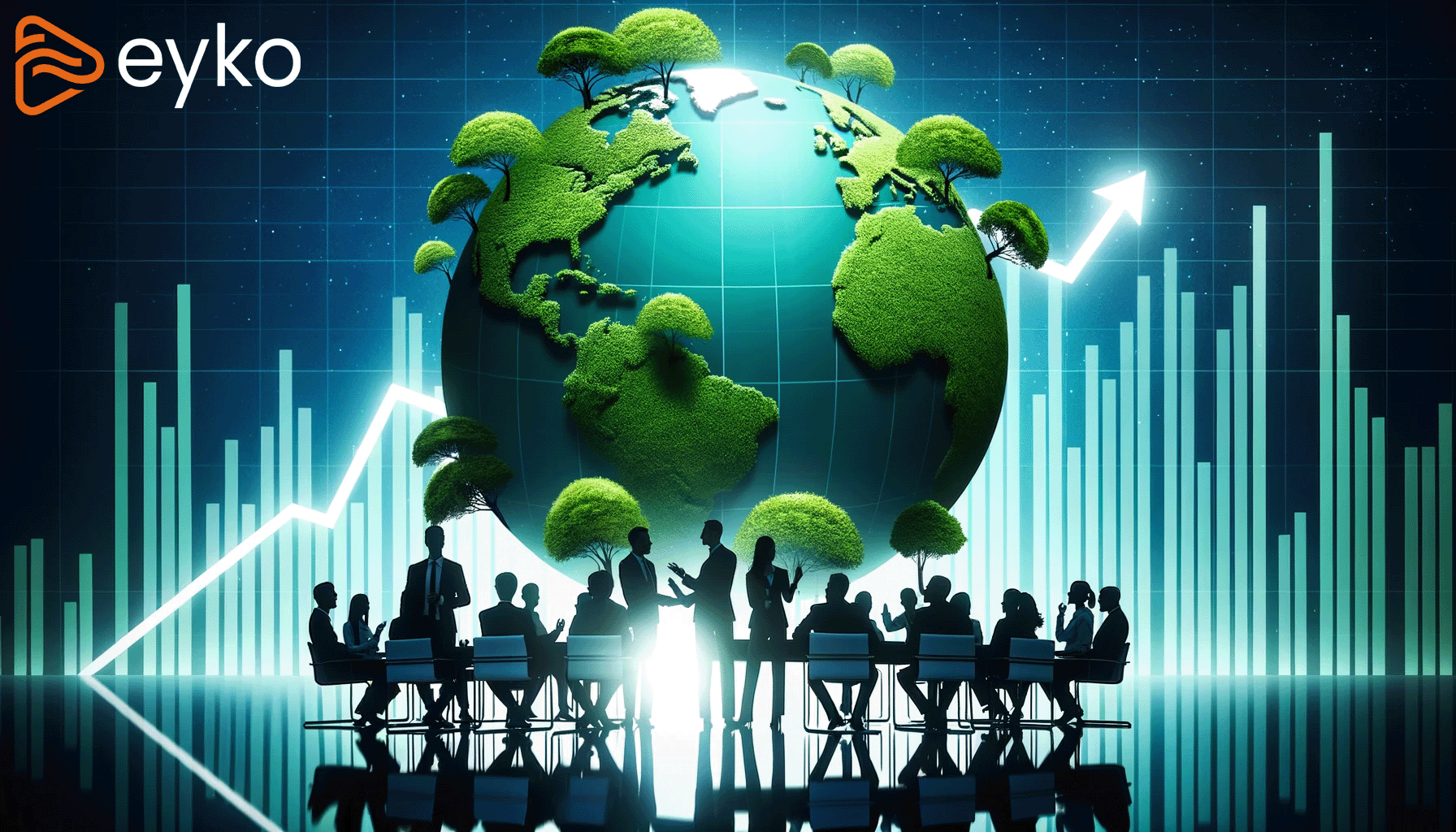
Transforming ESG Reporting: From Burden into Competitive Advantage.
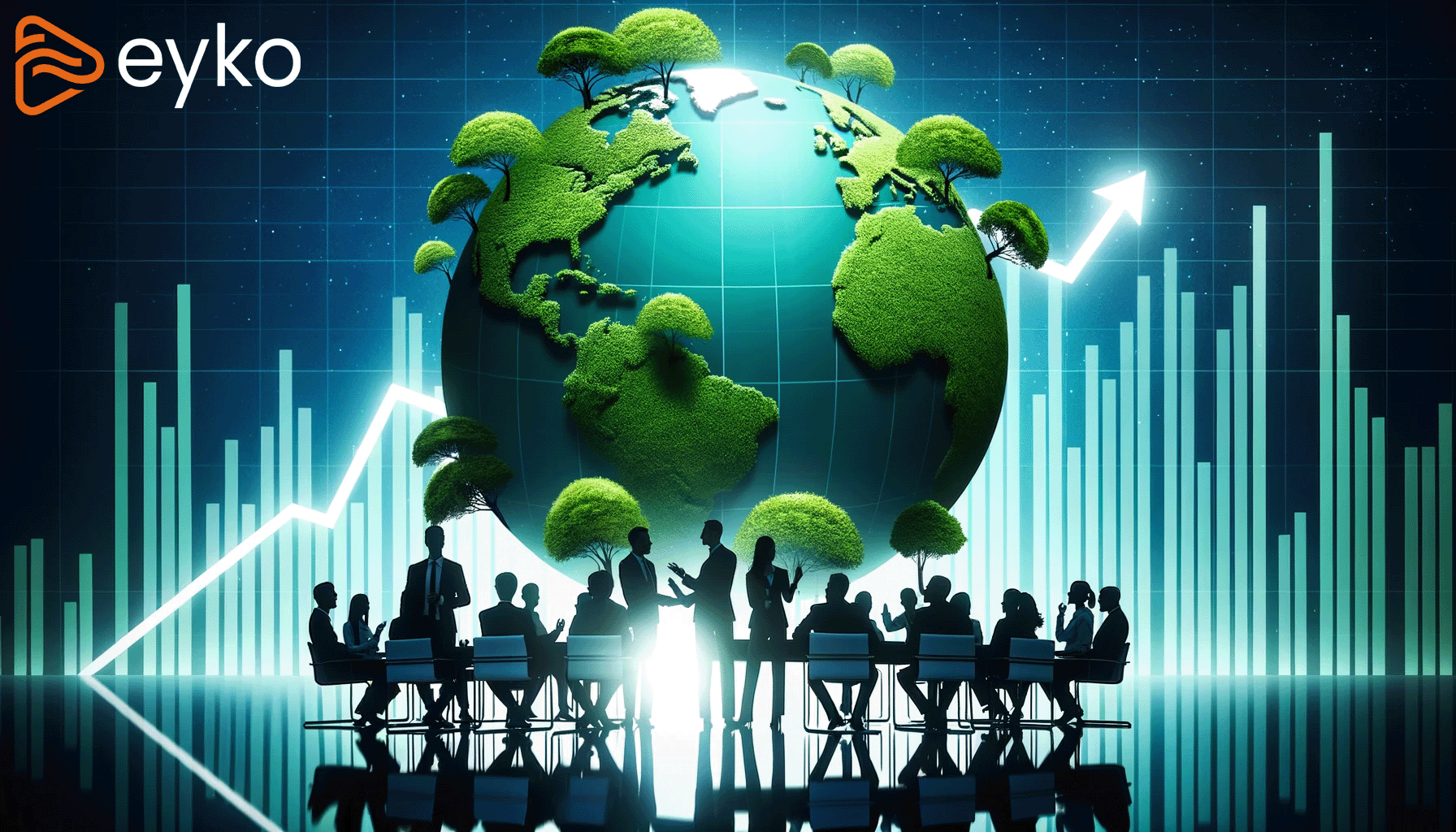
eyko Industry Solutions For You